2. For 2005 click on the Summary Tab, 2008 Object Explorer Details Tab under View
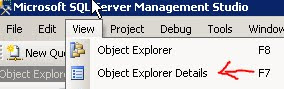
3. Select the all the jobs you wish to backup listed in the object explorer details tab
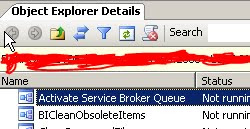
4. Right Mouse click and select Script Job As -> Create To -> File
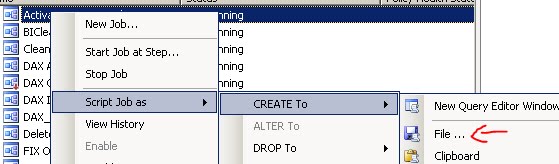
5. Save the sql file to the new server
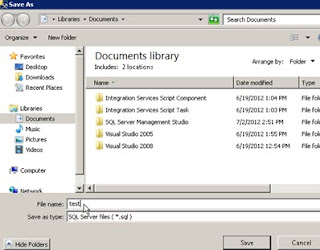
6. Execute the sql generated script on the new server and the jobs should populate
Credit to BrianBeall94706
http://www.sqlteam.com/forums/topic.asp?TOPIC_ID=99014

No comments:
Post a Comment